Writing a Window Manager in Rust (Ruwm)
So I decided to write a window manager. Also this is my first post, a whole 6 (ish?) months since I actually created this website. My three test posts have been sitting pretty this entire time. At least the Projects section was updated semi-regularly.
The one project not in the ‘Projects’ section, however, is this Window Manager. A side-gig I’ve been tinkering with for the past few weeks. It’s a Window Manager written in Rust, using the rust xcb library bindings, and a few other interesting code-bases (like rustpeg and xkb).
What’s a Window Manager
If you came to this post and don’t know what a window manager is, let me tell you about my obsession for the last 3 years.
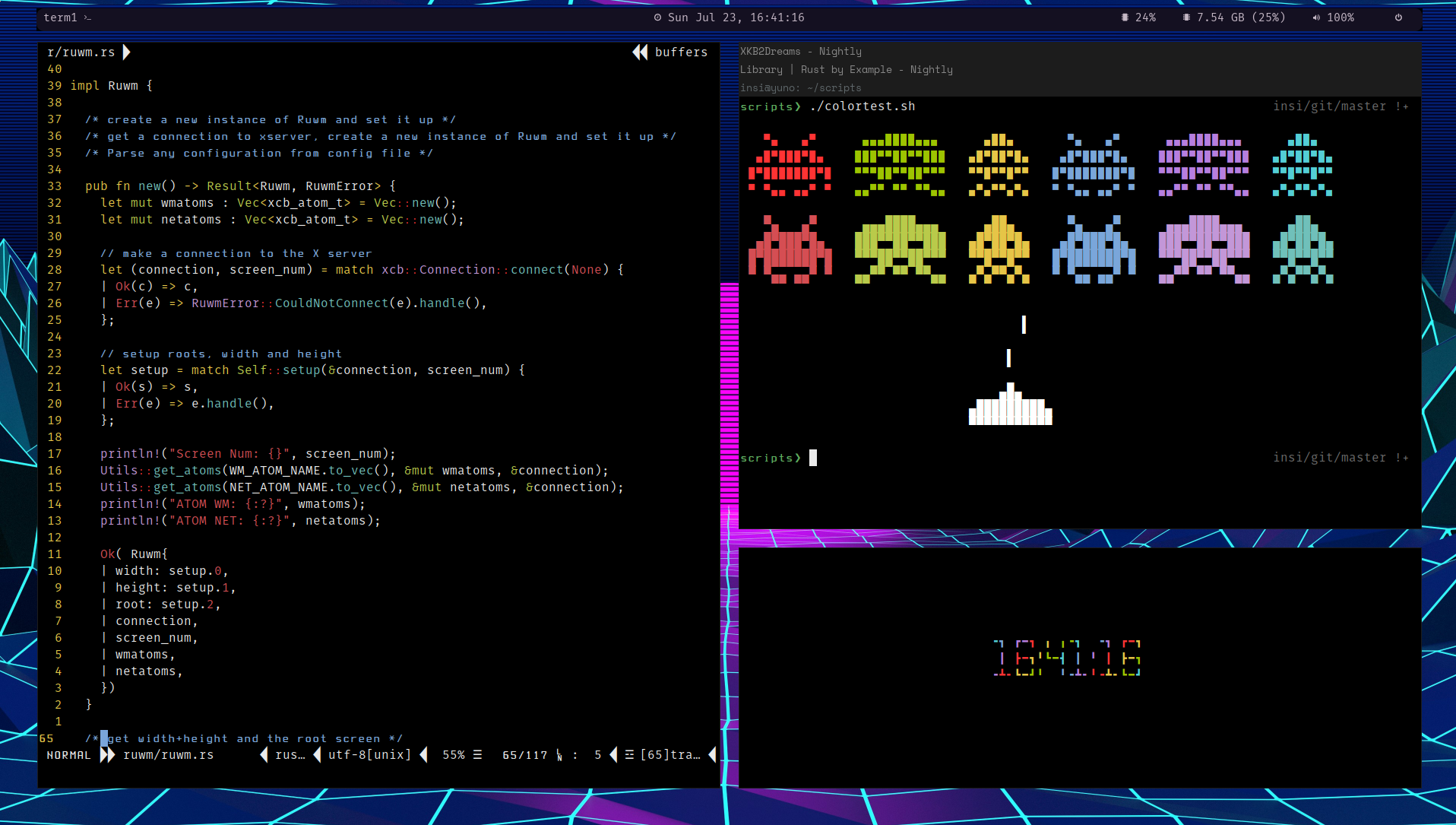
Tinkering is something of a hobby for me, so a good window manager on a good linux distribution is essential. All a WM does is communicate with X11 through (usually) the xcb or xlib libraries, and ‘manages’ your windows. Manage, in this context at least, means tiling, which is a possible layout of windows. Looking at the above picture, you may notice that the windows are arranged in a very specific way. They are in their own boxes, and together they look like tiles. This is a style of WM’s known as ‘tiling’ and it’s done in such a way as to maximize screen real-estate.
A more traditional ‘Desktop Environment’ like KDE, Gnome, or even Microsoft Windows doesn’t do this without any additional add-ons. Those environments prefer a ‘floating style’ as opposed to the ‘tiled’ style. This decision was made probably because it’s more natural for an average person to move windows around, resize them, and generally use their environment with ease. Tiling Window Managers, on the other hand, are made to be as lightweight and efficient as possible. Some are made in less than 1000 lines of code, (XMonad, dwm, and even i3 are quite small programs). They are generally used by people who value function over ease-of-use. However, this does not mean they can’t look amazing (a look at unixporn is proof).
If you ever use a Tiling Window Manager, you will notice that instead of windows floating around on top of each other, they ‘snap’ into place, and keep that screen real-estate for themselves. Any other windows that are opened snap into their own place, horizontally, vertically, or otherwise. Then, it’s up to the user to arrange them to their liking, usually through keyboard bindings rather than use of the mouse (keyboard bindings since they are faster).
Why am I writing my own?
Don’t get me wrong, there are tons of great Window Managers and Desktop environments out there. My current favorite, i3, is amazing for what it does. Which is why I am modeling much of the functionality of the Window Manager I am writing against it. I’ve used dwm, XMonad, AwesomeWM in the past, and they’re all great. Many WM’s, however, are missing some core functionality which I think comes in very useful
HiDPI Support
In recent years, Desktop Environments like Gnome and KDE have come around to support more and more screens with HiDPI monitors. This means screens with a very dense pixel-to-screen-size ratio. My laptop, for instance, has a screen resolution in the realm of 3200x1920px, with a screen size of 13”. That’s alot of DPI! (Density Per Inch). Many window managers like i3, dwm, and XMonad however, lack support for these HiDPI monitors. The user is forced to spend hours configuring apps, terminals, and programs to look OK with their computer, even if the programs themselves already support HiDPI. This is because much of the environment is managed by X11, and pixel densities/ratios have to be manually set in order to the program to understand that this screen is a HiDPI monitor. My goal with Ruwm (A combination of Rust and Window Manager) is to remove this hastle of setting up an environment for a HiDPI screen.
Touch Support
Similar to HiDPI support, many window managers lack support for touch screens. It would be useful to be able to re-arrange the tiles in my WM with touch-gestures on a laptop touch-screen, instead of entirely relying on the keyboard. Even if a user uses the keyboard 90% of the time, there are instances where not having touch-screen support is absolutely annoying. For example, Laptop-all-in-ones are becoming increasingly popular these days, and when flipped in ‘tablet mode’ my laptop essentially becomes unusable. In order to do anything, I have to finagle my way to the keyboard. Having Gnu+Linux/i3 as my daily driver, this gets annoying, fast.
Rust
There aren’t many window managers written in Rust, much less written in Rust and using the xcb library rust bindings. Of course, there’s Perceptia (A Window Manager using Wayland) and there is wtftw a Window Manager using X and the Xlib Rust Bindings. Those are about the most popular Window Managers written in rust to-date. I think, however, that rust is a great language to write a window manager for. It’s language constructs like matching and loops make for a great way to handle events, functional iteration constructs and standard-library data structures like B-Tree’s are great for putting windows in neatly-mapped memory spaces, but most of all, it’s a memory-safe language ripe for writing low-level systems-programs in. In addition to all that, Rusts library is still quite young, but some codebases are finally maturing. Tokio, Hyper, serde, among others, mean my Window Manager can accomplish IPC support quite easily (similar to i3’s IPC implementation). So I thought, why not! Let’s do it.
Why not Wayland?
This is probably the most common question I get asked when I mention I’m writing a Window Manager for Rust using the xcb library.
“Why are you using X11? That shits old.”
Sure, it’s old, the spec I’ve been reading through is from 1995, and XKB isn’t much better. But if it’s not broke why fix it? Wayland has been around for a few years now, and other than some wonky (At least when I tried them out) implementations for Gnome and KDE, I haven’t seen any real good use of Wayland yet. X works perfectly fine, and will for years to come. Plus, this gives me a great opportunity to learn about Linux and Window Systems before moving on to wayland, which will make my life easier if I choose to create anything for Wayland.
Because I love WM’s/Rust and I want to learn more
This one’s pretty self explanatory. Much of the reason I’m doing this is to learn both about Linux, Rust, and programming in general. Already, although my window manager is still quite early in development, I’ve learned about PEG’s, I’ve learned more about how linux handles things internally (evdev, xkb, etc.), I’ve learned much more about how Window Managers work. All of this I can already apply to what I use daily, i3, Linux, and programming. I’ve also learned much more about Rust’s language constructs and have become more proficient in them; everything from matching, to Option<>, to enums and structs. This WM is covering more ground than I would have thought at first!
Where is it at now?
It’s still in very early stages. If you were to somehow install ruwm on your system and put exec ruwm in your .xinitrc, all you would get is a black screen. If you were too look at the logs, however, you would notice that some preliminary event handlers are written for mapping windows to your screen, and knowing what keys you are pressing :-). You would, however, be able to write a pretty nice i3-style configuration file using the grammar I wrote using rustpeg. Though, you would be disappointed to know it doesn’t actually do anything yet.
Tomorrow, the day after, and the week after.
I plan to shift my focus from writing a configuration grammar (of which I wanted to just get bindsym, workspace, and focus done for now) to using the XKB library and setting up an intuitive way to map keys to actions. After some basics in that area are done, I will shift gears again and get window mapping working, focusing on putting the windows in a fast and efficient B-Tree and implementing a re-parenting window-manager according to spec and in the model of i3.
That’s my ramble for now; I hope you got something from it
–insidious